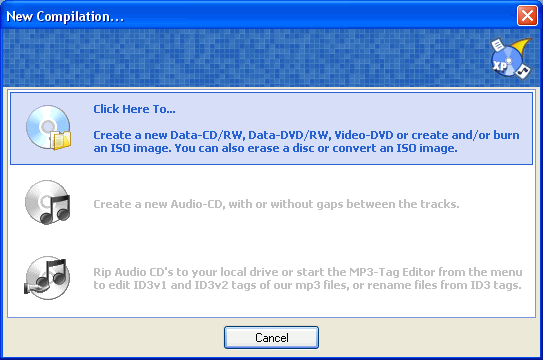Copy Data-CD/DVD
The feature to copy a CD/DVD is not implemented yet. However, you can copy at least the files of a Data-CD as explained here.
At first open a new CD/DVD compilation, choose "Data Disc" or "DVD+-R/RW" of the "New Compilation"-dialog that appears on startup of CDBurnerXP Pro. To reopen the dialog, click the new-button  in toolbar.
in toolbar.
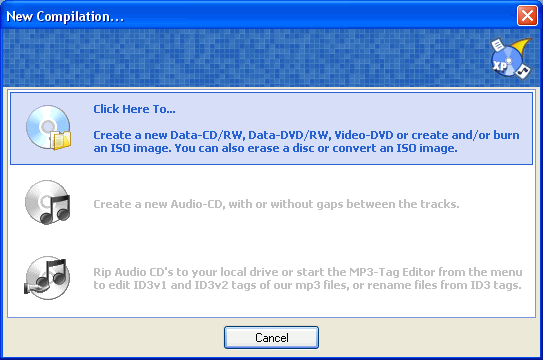
Now drag and drop all files you want to copy from your CD in local browser to the Data-CD layout. Then you can  burn the disc.
burn the disc.


 Note: This is no way to make a 1:1 copy of your disc!
Note: This is no way to make a 1:1 copy of your disc!
There is also a tutorial "how to copy a video-DVD" available at our forums:
http://www.cdburnerxp.se/forum/viewtopic.php?t=954